For English translation
- First click on the link you wish to shop at.
- Select Chinese under "translate from"
- Lastly select English or your preferred language under "translate into"
OR
If you have not installed google toolbar, click on this link below to download it.
If you have already installed a google toolbar,
1. Click on the Translate button once to enable the translator (as shown below)

2. Wait awhile until you see this below shown on top of the web page. Now, click on the translate button and translate to the language that you prefer.
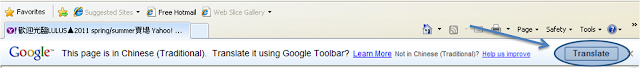
3. Wait for a few seconds for every translation of web page!! Happy shopping:)


No comments:
Post a Comment